Chrome for Windows now has live captioning. (The same functionality is coming for Chrome for Macs.) For any video you play in Chrome, you can display captions for that video even if the video itself is not captioned. Chrome “listens” to the audio and captions as the audio plays.
This video was recorded in my pre-pandemic classroom using Panopto. Here, using Chrome, I’m playing the video from inside Canvas—our learning management system. At the bottom of the image you can see “Live Caption.” During this lecture, I was talking about interleaving and consecutive tasks. I know, because the caption reads, “Either the interleaved or consecutive tasks…”
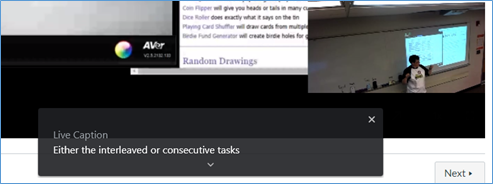
Turn on Chrome Live Caption
Open Chrome. Paste this in the address bar and press enter: chrome://settings/accessibility
Flip the Live Caption toggle to blue. You can try setting your “Caption preferences” in Windows by clicking the boxed-arrow icon. My preferences weren’t recognized by either Canvas or YouTube. No harm in trying it, though.
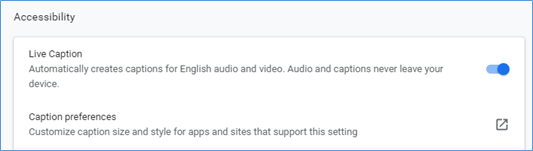
That’s it.
Now, with Chrome, any website you visit that has an embedded video will display live captions. Unsurprisingly, the better the audio, the better the captioning.

