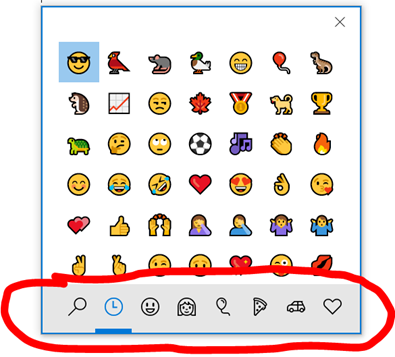Zoom update: New polling questions with quiz option
Zoom has new question options available on in the latest version 5.8.3. This version is not an automatic update, so you’ll need to download it manually. Account owners and admins can enable advanced polling to allow meeting hosts to build advanced polls or quizzes that contain multiple question/answer types, allow for images, and automatically record answers. New question/answer types include match combinations, rank answers, and fill in the blank. This feature requires version 5.8.3 or higher and currently must be enabled by Zoom. (https://support.zoom.us/hc/en-us/articles/201361953) But big caveat: “Users using older versions of Zoom will not be able to participate in polls with new question typesRead More →