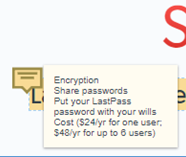Beanote: Add a sticky note to Chrome webpage
Sometimes I want to add a note to a webpage. Beanote is a Chrome browser extension that will let me do that. When I give my tech tools presentation, I discuss LastPass, for example. I don’t always remember all of the LastPass features I want to talk about, so I’m going to add a Beanote “sticker note” listing those features on the LastPass homepage. Anytime I visit that page with my Chrome browser, that note will be there. I’ve highlighted the sentence “LastPass remembers all your passwords, so you don’t have to.” You can see the 3-icon Beanote toolbar. The first icon is a highlighter.Read More →