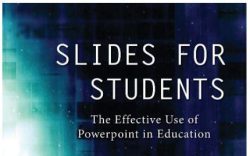Several years ago, I moved away from using presentation slides in my courses. They just didn’t work with the interteaching model I had started using. Instead, I returned to where I started my career: writing on the board. My current board is digital (interactive short-throw projector with whiteboard software), so my “markers” never run out of ink. For my conference presentations –except for my tech talks—I still use presentation slides, specifically PowerPoint. I know some of you really love Prezi. As my colleague Steve Chew has observed, Prezi is the only presentation software that requires the audience to take Dramamine first. I’ll attend your Prezi talk, but my eyes will be closed.
Since psychologists know a lot about how we learn, I’m not sure why it has taken so long for one to compile the research and give us an evidence-based/evidence-informed book on how to create effective slide presentations. Gary Fisk, psychology professor at Georgia Southwestern State University, has given us Slides for Students: The Effective Use of Powerpoint in Education*. I confess that the title confused me a bit. I wasn’t sure if this was a book meant for students to use to help them create effective slide presentations or if it was a book meant for instructors to use in presenting content to students. It is indeed the later. In an early chapter we learn that PowerPoint was developed for sales presentations. And, indeed, taken out of the box and using the default settings, it may be effective in sales. In education, however, we are communicating a different kind of message, so a different approach to creating slides is needed.
The first chapter sets up why this book is necessary: we are not born knowing how to create effective slide presentations. Chapter two details every complaint about slide presentations and every counterargument offered in response. If you’re of a certain age and have stood in enough faculty breakrooms for enough years, you have heard it all already. You have permission to skim this chapter. If you consider yourself new to teaching, it’s worth a closer read. If you’re curmudgeonly, chapter 2 will give you some fodder. If you are anti-curmudgeonly, chapter 2 will give you an arsenal of replies.
In chapter three, Fisk summarizes some of the original research in this arena. Early studies compared lectures using presentation slides with lecture that did not—that used, say, a whiteboard instead. There were no differences in student performance on exams or in the course. With hindsight we can see that this wasn’t quite the right question to ask. Presentation slide software is just a tool. We don’t ask whether a hammer is effective. Instead, the question is what’s the best way to use the tool and under what circumstances. Using a hammer is very effective at, well, hammering. It doesn’t work very well at drilling holes. You can’t blame the hammer for that! Students like presentation slides, but they also acknowledge that there are some downsides. I’m more interested in whether presentation slides can be used in a way that actually helps students learn, not whether students think they help them learn. Fisk draws the same conclusion, “The guiding spirit [of this book] is to determine how teachers should use this medium to augment their teaching and thereby improve student learning.”
Take a minute to reflect on some of the worst presentations you have seen, whether it be as a student or at a conference.
Fisk cites survey research on what audience members hate the most about presentations. Number 1 on the list: the presenter reads the slides. I have mixed feelings about this one. As a presenter, I cannot assume that everyone in the room has the visual acuity to read my slides, no matter the size of the font or the degree of contrast. To say, “Take a minute and read this slide,” makes me worry that I have systematically excluded a chunk of my audience. Having written that, the solution is obvious. I shouldn’t put the text on the slide at all. How about I just say it? If it’s a quote, I can have the quote in my notes. The quote does not need to be on the slide. That also solves the second biggest complaint audience members have: too much text on the slide. That complaint is really about how hard it is process what’s on the slide. Fisk reports that complaints three and four are in the same vein: “small text and overly complex graphics.” Frankly, so is another problem: over-stylized presentations. While programs like PowerPoint give you the option to add all kinds of bells and whistles—PowerPoint 2019 includes new features like zoom and morph—don’t use them. They will distract more than they will add. Also, don’t go crazy with the technology. The less technology you use, the smoother your presentation will be. The more technology you use, the more things can go wrong. While you’re troubleshooting and fixing the technology, your students/audience members have lost the thread of what you were saying, and they have moved on to other things, e.g., Instagram. Fisk covers some other “presentation killers,” but most of them come down to one general presentation principle: keep it simple.
How should you structure your simple presentation? Fisk suggests appealing to emotion, although he cautions that too much emotion can overwhelm an audience. Many psychology textbooks start their chapters with a vignette, often a real one, but not always. This draws the reader in; they want to know how the story ends. A presentation is no different. Use emotion to help your audience care about what you are saying. Sprinkle emotion throughout your presentation, such as (appropriate) humor. Fisk offers several other ideas for drawing in an audience. End your presentation with a take-home message.
Through your presentation, remember that you are not locked into your slides. You control your slides; your slides do not control you. While you may have been thinking of a particular path when you created your slides, through student questions during your presentation, you may discover that a different path may be more appropriate. It’s okay to take that path. You don’t have to announce to students that you are taking a different path than the one you intended. If students are locked in to thinking that they are there to hear you deliver a fixed lecture, they may perceive such an announcement as a sign that you are going off on a tangent or being derailed by student questions. You’re not. You are flexibly responding to the learning needs of your students in that moment.
One of the benefits of having a sensation and perception expert write a book on slide presentations is that we get an explanation of how our slides should look due to the function and limitations of the human visual system. In chapter 7, Fisk makes recommendations for the best font size and background for your slides based on the lighting in your room. And he offers some caution about the use of color. Fisk gives us some concrete advice on how to design the layout of our slides. Psychologists will be interested in the rationale that’s based on Gestalt principles of organization.
Fisk nicely summarizes the relevant research on attention, cognition (such as memory), and behavior (such as notetaking and attendance). He, then, offers concrete suggestions on how to design your presentation to make best use of what we know.
In chapter 16, Fisk brings it all together by walking us through a well-designed presentation.
While Slides for Students: The Effective Use of Powerpoint in Education looks intimidating with its 300 pages of content, the large font and substantial spacing between lines makes this a quicker read than it initially appears. Having said that, you still will want to take this book one chapter at a time. In editing your current presentations, change one set of elements this term, such as reducing text or moving to more reader-friendly font, and then address another set next term. You don’t have to revise everything today!
*I received a free copy of this book in exchange for a review at the request of the publisher.