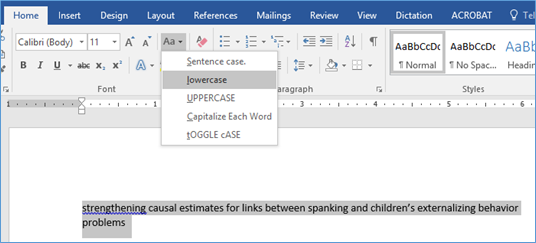Turning off Outlook desktop notifications
Outlook notifications are the little popups that appear in the bottom right corner of your screen that scream “PAY ATTENTION TO ME!!!” There are a couple very good reasons to turn them off. First, every time they appear, what we are doing is interrupted. If we are in the middle of a thought, our attention goes to the notification, and then we need a few seconds to refocus on what we were doing to begin with. Every. @&%#$^. Time. Consider how many messages you receive in a day. Those seconds add up. The second very good reason to turn them off is if you happenRead More →