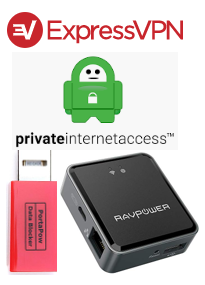Stay safe: USB condoms, VPNs, and travel routers
USB condoms Let’s start with USB condoms, because, frankly, that’s why you decided to read this post. It’s okay to be honest. We’re friends. The cable you use to charge your phone and your tablet serve as both a power cable and a data cable. Electricity and information both flow through this same cable. As long as you are home, you are safe. When you venture out into public, however… Let’s say you’re at the airport and you’d like to top off your phone’s battery before boarding your plane. You plug your USB cable into one of those now-ubiquitous charging stations. Unfortunately, someone with nefariousRead More →