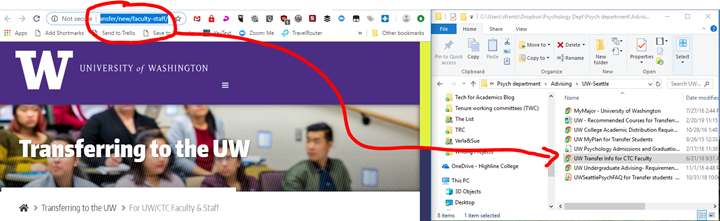
Select the entire web address
Mouse fans: single click on the web address
Keyboard shortcut fans: CTRL-L
Click and drag into your Windows folder
Double-click on the bookmark in your folder to launch the page in your web browser
“Can I rename the link?”
Yes. The default name for the link is whatever that website’s webmaster called the page. Just as you can rename a file in your folder, you can rename your bookmarks. In your folder, right-click on the link, select “Rename,” and, well, rename it.
“I use Dropbox/Google Drive/OneDrive. Will my bookmark links synchronize across my devices?”
Yes.
“That means that when I go to a Dropbox/Google Drive/OneDrive folder on my phone, and tap on a bookmark link, my phone will open the webpage?”
Yes.

