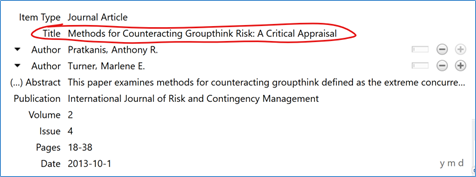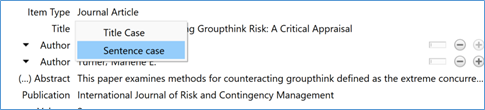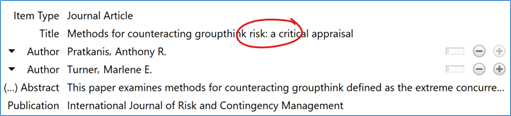An estimated 43.6 million people in the U.S. who are 12 or older—that’s 15.4%—reported using marijuana in the last month. The largest group of people who used in the last month? They would be 18 to 25 year olds; 25.2% (8.6 million or so) (Substance Abuse and Mental Health Services Administration, 2024a).
How about daily use? In 2023, an estimated 15.7 million people in the U.S. who are 12 or older—that’s 5.6%—reported using marijuana daily or almost daily. The largest group of daily users? Yes, that would be 18 to 25 year olds again; 9.2% (3.1 million or so) (Substance Abuse and Mental Health Services Administration, 2024b).
These data come from the 2023 National Survey on Drug Use and Health (NSDUH). “NSDUH employs a probability sample designed to be representative of both the nation as a whole and for each of the 50 states and the District of Columbia” (Substance Abuse and Mental Health Services Administration, 2024a, p. 5). If you are not familiar with how NSDUH (pronounced nizz-duh) surveys nearly 70,000 people every year, check out their methodological summary (Center for Behavioral Health Statistics and Quality, 2024).
Side note. For about a year, my wife Verla worked as one of hundreds of people who went to the homes that had been randomly selected for the NSDUH survey. The homes were sent a letter in advance, so they could expect her. Once she made contact with someone in the home, she would ask for basic demographic information for each member of the household. After entering that into a tablet-like device, she would press a button, and the device would select zero, one, or two people from the household to complete the survey. If one or more of the selected people weren’t at home, she would have to come back. She would set up the survey on a laptop, and then situate herself so that the person could complete the survey in privacy. Every effort was made to reach the people who had been randomly selected.
While NSDUH does not identify whether or not a person is a college student, the annual Monitoring the Future (MTF) survey does. Interestingly, the MTF notes, “The term ‘marijuana’ is increasingly being replaced with the term ‘cannabis.’ In our surveys, we now use both terms” (Patrick et al., 2024, p. 27). Their 2023 survey results have 10.4% of young adults (defined as ages19-30) reporting daily or almost daily use (at least 20 days of use in the last 30 days) of marijuana. That 10.4% is right in line with the 9.2% (ages 18-25) of daily/almost daily use that the NSDUH survey found.
Now, what about (traditional) college students? The MTF asks people between the ages of 19 and 22 if they are a full-time college student. Nonstudents, then, is anyone in that same age range who is not attending college full-time. The 19- to 22-year-olds who reported using marijuana monthly did not differ much between those who attended college full-time (26.1%) and those who didn’t (28.8%). Daily use, however, showed a notable difference: full-time college students (6.3%) and those who aren’t (11.6%).
Discussion question for your students: Why do you think there is this difference in daily/almost daily use of marijuana/cannabis between 19- to 22-year-olds who are full-time college students and those who are not?
[My first thought was that it would be tough to keep grades up if one were stoned all the time. My second thought was that smoking or vaping pot in the dorms would likely get one kicked out of college. But edibles?]
Here’s the problem. Recreational cannabis is, as of October 2024, legal in 24 states (Breen & Johnston, 2024) which makes it easier to get. At the same time, cannabis has become more potent (ElSohly et al., 2021).
From the NSDUH survey, 16.6% of 18- to 25-year-olds met the criteria for cannabis use disorder at some point in the previous year (Substance Abuse and Mental Health Services Administration, 2024a). Here are the DSM-5 criteria for cannabis use disorder and the ICD-11 criteria for cannabis dependence.
What many cannabis users don’t know is that frequent cannabis use can cause cannabinoid hyperemesis syndrome (CHS). CHS “is an enigmatic constellation of signs and symptoms comprising nausea, vomiting, abdominal pain, and unusual hot bathing behavior in the context of heavy and chronic exposure to tetrahydrocannabinol (THC)” (Russo et al., 2022, p. 336). Hot bathing? For reasons that are not yet clear, heat relieves the symptoms of vomiting, nausea, and abdominal pain. One hypothesis is that since there are cannabinoid receptors in the hypothalamus, the heat resets any sort of dysregulation happening there. Another hypothesis is that since heat causes vasodilation of the blood vessels in the skin, blood moves away from the abdomen, relieving pressure on the digestive tract (Ali et al., 2021). However, these are not the only possibilities (Veloso et al., 2024).
People have died from CHS (Nourbakhsh et al., 2019; Rudavsky, 2019). Because some physicians may not know to look for CHS and because cannabis users are reluctant to believe that cannabis is the cause, it is likely underdiagnosed. In this study, 87% of participants stopped having symptoms when they stopped using cannabis, “most suffering recurrence rapidly after resumption” (Russo et al., 2022, p. 336).
Emergency department physicians, however, have begun seeing CHS much more frequently (Twohey et al., 2024) (gifted New York Times article).
Here’s a different problem. Longitudinal research has found that teenagers who use marijuana are at an increased risk of developing schizophrenia (Godin & Shehata, 2022). People who are genetically predisposed to developing schizophrenia are at even greater risk (Wainberg et al., 2021).
And, yes, cannabis users can become dependent on it, particularly those who started using it to relieve anxiety or depression (Twohey et al., 2024).
Invite students to read this gifted New York Times article.
Twohey, M., Ivory, D., & Kessler, C. (2024, October 4). As America’s marijuana use grows, so do the harms. The New York Times. https://www.nytimes.com/2024/10/04/us/cannabis-marijuana-risks-addiction.html
Discussion prompts:
- What was the most surprising thing you learned from reading this article? Explain.
- What is the one thing from this article you want your family and friends to know? Explain.
References
Ali, A. A., Mathew, R., Maaliki, N., & Shelley, P. (2021). Recurring vomiting, skin discolouration: The easily overlooked thermal element of cannabinoid hyperemesis syndrome. BMJ Case Reports, 14(3), e242062. https://doi.org/10.1136/bcr-2021-242062
Breen, K., & Johnston, T. (2024, May 17). Maps show states where weed is legal for recreational, medical use in 2024. CBS News. https://www.cbsnews.com/news/legal-weed-map-states/
Center for Behavioral Health Statistics and Quality. (2024). 2023 National Survey on Drug Use and Health (NSDUH): Methodological summary and definitions. Substance Abuse and Mental Health Services Administration. https://www.samhsa.gov/data/report/2023-methodological-summary-and-definitions
ElSohly, M. A., Chandra, S., Radwan, M., Majumdar, C. G., & Church, J. C. (2021). A comprehensive review of cannabis potency in the United States in the last decade. Biological Psychiatry: Cognitive Neuroscience and Neuroimaging, 6(6), 603–606. https://doi.org/10.1016/j.bpsc.2020.12.016
Godin, S., & Shehata, S. (2022). Adolescent cannabis use and later development of schizophrenia: An updated systematic review of longitudinal studies. Journal of Clinical Psychology, 78(7), 1331–1340. https://doi.org/10.1002/jclp.23312
Nourbakhsh, M., Miller, A., Gofton, J., Jones, G., & Adeagbo, B. (2019). Cannabinoid hyperemesis syndrome: Reports of fatal cases. Journal of Forensic Sciences, 64(1), 270–274. https://doi.org/10.1111/1556-4029.13819
Patrick, M. E., Miech, R. A., Johnston, L. D., & O’Malley, P. M. (2024). Monitoring the Future Panel Study annual report: National data on substance use among adults ages 19 to 65, 1976-2023 (Monitoring the Future Monograph Series). Institute for Social Research, University of Michigan. https://monitoringthefuture.org/results/annual-reports/
Rudavsky, S. (2019, September 20). He loved weed. Then the vomiting began. Months later, he died. USA Today. https://www.usatoday.com/story/news/nation/2019/09/20/indiana-boy-17-died-smoking-weed-chs-blame-what-chs/2387571001/
Russo, E. B., Spooner, C., May, L., Leslie, R., & Whiteley, V. L. (2022). Cannabinoid hyperemesis syndrome survey and genomic investigation. Cannabis and Cannabinoid Research, 7(3), 336–344. https://doi.org/10.1089/can.2021.0046
Substance Abuse and Mental Health Services Administration. (2024a). Key substance use and mental health indicators in the United States: Results from the 2023 National Survey on Drug Use and Health (HHS Publication No. PEP24-07-021, NSDUH Series H-59)). Center for Behavioral Health Statistics and Quality, Substance Abuse and Mental Health Services Administration. https://www.samhsa.gov/data/report/2023-nsduh-annual-national-report
Substance Abuse and Mental Health Services Administration. (2024b). Section 8 PE Tables—Results from the 2023 National Survey on Drug Use and Health: Detailed Tables, SAMHSA, CBHSQ. Center for Behavioral Health Statistics and Quality, Substance Abuse and Mental Health Services Administration. https://www.samhsa.gov/data/sites/default/files/reports/rpt47100/NSDUHDetailedTabs2023/NSDUHDetailedTabs2023/2023-nsduh-detailed-tables-sect8pe.htm
Twohey, M., Ivory, D., & Kessler, C. (2024, October 4). As America’s marijuana use grows, so do the harms. The New York Times. https://www.nytimes.com/2024/10/04/us/cannabis-marijuana-risks-addiction.html
Veloso, P., Gomes, M., Lopes De Dios, R., & Pereira, F. (2024). Cannabinoid hyperemesis syndrome: A case report and literature review. European Psychiatry, 67(S1), S409–S410. https://doi.org/10.1192/j.eurpsy.2024.844
Wainberg, M., Jacobs, G. R., Di Forti, M., & Tripathy, S. J. (2021). Cannabis, schizophrenia genetic risk, and psychotic experiences: A cross-sectional study of 109,308 participants from the UK Biobank. Translational Psychiatry, 11(1), 211. https://doi.org/10.1038/s41398-021-01330-w