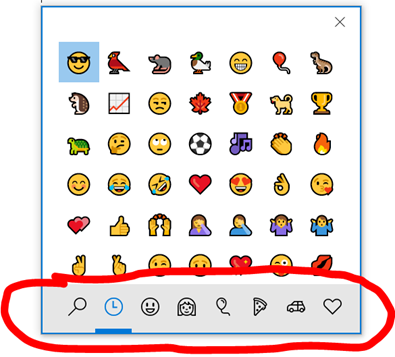Zoom update: New polling questions with quiz option
Zoom has new question options available on in the latest version 5.8.3. This version is not an automatic update, so you’ll need to download it manually. Account owners and admins can enable advanced polling to allow meeting hosts to build… Read moreZoom update: New polling questions with quiz option