Google Alerts: Keeping Tabs on What’s New
You know how to search Google. Did you know that you can have Google automatically search, and then let you know what it found out?
Go to Google Alerts. Enter your search query.
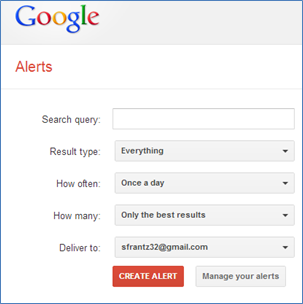
Let’s say that you’re interested in hearing anything about schizophrenia that appears in the news. Type schizophrenia in the query box, change the “Result type” from “everything” to “News.” Google will give you a preview of the search results.
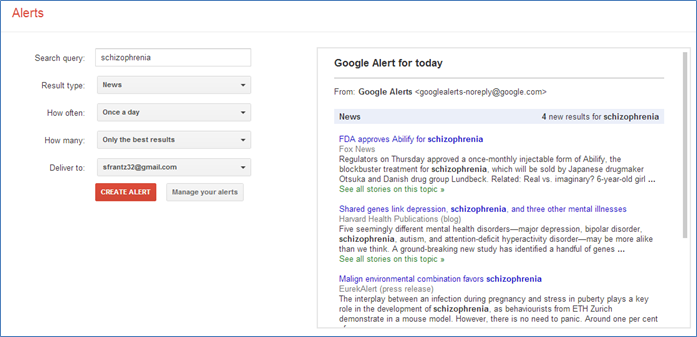
Next, choose how often you want to have the results of this query delivered to you: As it happens, once a day, or once a week. Do you want just the best results or all results.
Where would you like it delivered? Google will show the email addresses they have on file for you. You can also choose to have it sent as a news feed. When you’re happy, click “Create Alert.”
This bumps me to my alerts page, where I can see this has been added at the bottom. Since I chose “news feed” instead of email I can click on “Google Reader” to add it to my news feed in Google Reader.
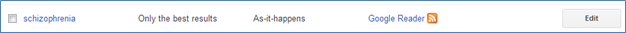
If you’re not using Google Reader or some other news feed reader, check out this post on what Google Reader is and how you can use it.