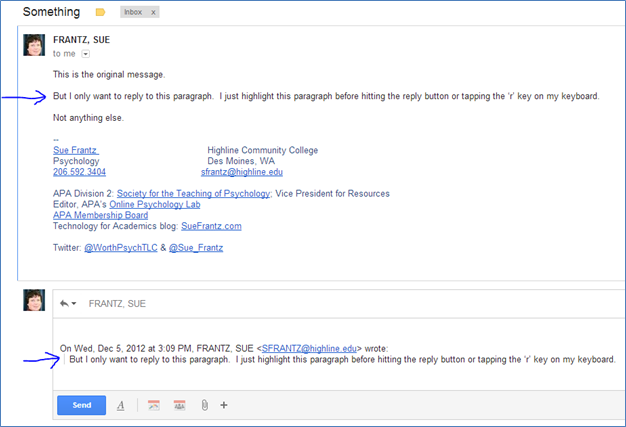QTT: Only quote what you want (Gmail)
Quick Tech Tip for Gmail users.
Want to quote just part of an email message in your reply instead of the entire message?
Highlight the text you want, and then click the reply button or tap the ‘r’ key on the keyboard. Only the highlighted text will be quoted in your reply.