Dropbox Update
Dropbox users,
If you’ve visited the Dropbox.com website recently, you’ve noticed some changes. The site is now ‘cleaner’ and easier to use – not that it was difficult before. For those of you who spend a goodly bit of time accessing your Dropbox files from the web interface, there are some features for you.
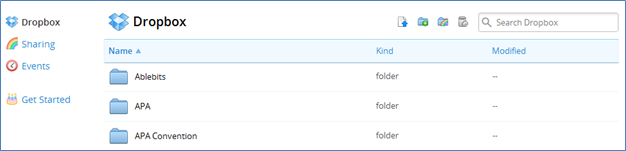
Right-click on a folder to share, download, delete, rename, copy, or move. Right-click on a file to download, delete, rename, copy, move, or view previous versions.
Click and drag on multiple folders or files to select more than one.
Drag and drop files or folders to move them.
Looking at images you have saved in Dropbox? You not only get thumbnails, but you also get a built-in image viewer making it easier to identify the image you’re looking for.
For a rundown on the rest of the changes and for updates on future changes, visit the Dropbox.com blog.