TodaysMeet: A Walled-Off Space for You and Your Class
UPDATE: TodaysMeet shut down on June 16, 2018.
I just finished reading a Scientific American blog on how people watch television. The author reports that “TV networks have taken to dividing their audience into two new segments.” There are those who watch TV like people have always watched TV. And then there are those who watch with a web-enabled device in their hands. I’m not sure there’s much difference between those two groups in that both groups want to share the experience. If we have people in the home to watch with, we’ll do that. If our family and friends are scattered to the four winds, we’ll turn to the internet to connect with them – or to connect with strangers who love the show as much as we do. At root, we’re social creatures. Why wait until tomorrow morning at the water cooler to share our thoughts about the show when we can do it right now, in real time?
People are no different when you take them from in front of the TV and drop them into a classroom. If the class is even remotely engaging, students are going to want to say something to somebody. Some instructors encourage dialogue, others don’t, and don’t for a variety of reasons. Large class sizes certainly make dialogue more difficult, for example.
Some instructors encourage their students to use Twitter with a course-specific hashtag to ‘talk’ with each other during class. Earlier this year I wrote about backchan.nl as a way to create a walled-off space for you and your students. Here’s an even easier-to-use alternative. (Shout out to Steve J. of the Teaching High School Psychology blog!)
TodaysMeet is an impromptu meeting space. No logins required. Enter a name for your room. The URL will be http://todaysmeet.com/[whatever you name your room]. Decide how long you’d like the room to be available. Click “Create your Room.” Give your students the URL.
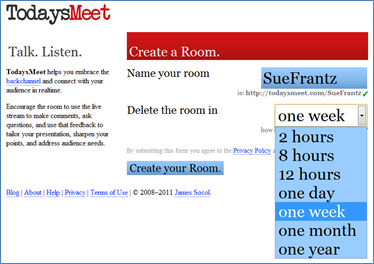
When a student enters, she or he enters a name, and clicks the “Join” button.

The student types comments in the “Message” box, and clicks “Say”. Comments from all students appear in the “Listen” area. Anyone who is in the room can see what everyone else has written.

At the end of class, you can save all of the comments as a PDF. Use it, if appropriate, as assessment data or to assign class participation credit. Respond to student comments or questions during the next class session or take them to your class discussion board or email list if you use one.
Want students to work in groups? Great! Have them huddle up to respond to some question, and then have someone enter something on the group’s behalf.
I’m often asked, “If students are looking at their devices, how do you know they’re doing something class-related?” I don’t, any more than I know that if they’re writing on paper, they’re taking notes and not working on their math homework. Or if they’re looking at me, they’re thinking about the course material, and not the great weekend they had or are planning.
