Google Calendar: Change the Color of an Event
Here’s some news for the Google calendar users. You can now change the color of an individual event. Click the top of an existing event, then select the down arrow next to the event title. Choose the color you’d like. The top bar where the time is will remain the same color as your calendar, but the section that includes the name of the event will change color.
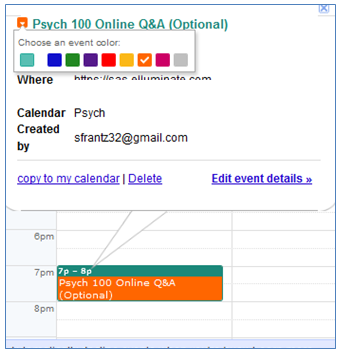
When you create a new event or click on ‘edit event details,’ you can change the event color there.
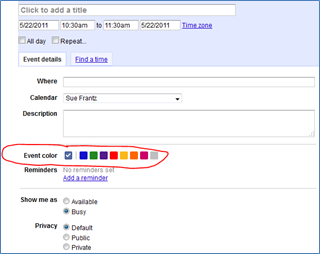
You can now mark those especially important meetings in red and the less important in grey. What you do with that information is up to you.