NudgeMail: Remind Yourself
When you stay at a hotel, do you remember how you used to request a wake-up call? Actually, maybe you still do that. Wouldn’t it be nice if you could get a wake-up call for stuff you need to do?
And that’s why I’m excited about NudgeMail, a company that just launched this fall. NudgeMail lets you send reminders to yourself at whatever future date or time you choose. No registration. No login. No software to download. No complicated commands to remember. They really couldn’t have made this any easier.
Let’s say that I have an email exchange with you where we discuss working on a proposal for a joint presentation at an upcoming conference. The deadline for submissions is in two months. We decide to spend some time thinking about the proposal and then check back in with each other in a month. While I could put that on my calendar, if I did that for everything of this nature, my calendar would be cluttered in a hurry. I could add it to my to-do list, but then I would have 40 things on my to-do list. At some point, I stop looking at it. I know because that’s happened.
Or I could use NudgeMail. I just send an email (new email, forwarded email, or cc’ed email) to nextmonth@nudgemail.com (for the first of next month), or december5@nudgemail.com (for December 5th), or dec@nudgemail.com (for December 1st), or 1mo@nudgemail.com (for exactly one month from today). They’ve designed the system to be very flexible.
If I want a reminder later today, 5h@nudgemail.com will give me a reminder five hours from now. Or if I want a specific time, 5pm@nudgemail.com will give me a reminder at 5pm today. If I want a reminder tomorrow, tomorrow@nudgemail.com (delivered at 6:30am tomorrow; this default time setting can be changed) or 2d@nudgemail.com (two days from now) will do it.
Try it! Send an email to 5m@nudgemail.com. You’ll get a welcome email from NudgeMail, and then you will get a confirmation email telling you that you have a nudge set for today’s date at a time 5 minutes from now. In 5 minutes, you’ll get your reminder nudge.
Alternatively, you can just send your emails to nudge@nudgemail.com with your time commands in the subject line. For a reminder at 10am tomorrow you can either send a message to 10amtomorrow@nudgemail.com or you can send a message to nudge@nudgemail.com with 10am tomorrow in the subject line. Either works just fine.
Now, if that’s not cool enough, when your nudge arrives, this is what appears at the top of the body of the message:
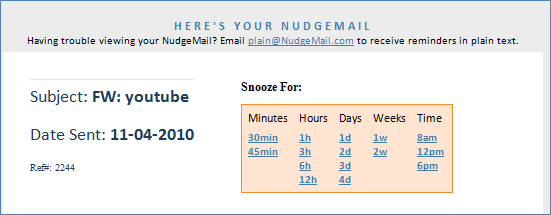
Not quite ready to deal with this message yet? Snooze it. Clicking a given snooze time will generate an email to snooze@nudgemail.com with your chosen time in the subject line and the reference number for the email (in this case, Ref#: 2244) in the body of the message. At the time you chose, you’ll get your original nudge message sent to you again.
Want a list of your currently pending nudges? Send an email to status@nudgemail.com. Want that list every day? Send an email to daily@nudgemail.com. (Check NudgeMail’s FAQ for more information on the available commands.)
NudgeMail is currently in beta, so it is completely free. In the future, they anticipate having a free version and a subscription version. It looks like pricing may be dependent on number of nudges per month, but that is subject to change.
Bonus Tip
Have you started using Subtextual (formerly bccThis)? If not, see this earlier blog post. I can send an email to you, put 1w@nudgemail.com in the bcc field, and then add a note to myself using Subtextual.
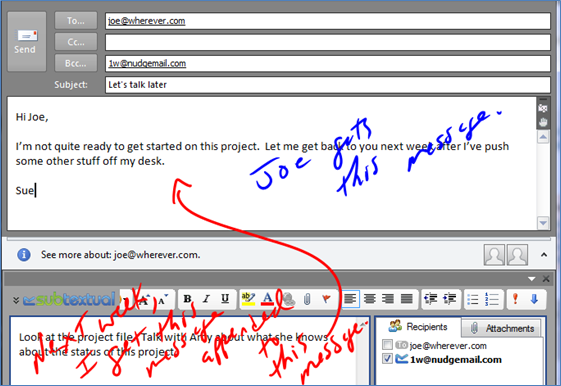
Try it!
Seriously, try it. It has the potential to be one of those tools you can’t live without. I’m going to start cleaning out my inbox right now.