For some of my assignments, students are asked to write them in a word processor and email them to me as an attachment. In the most recent batch of student papers, one arrived with a .pages extension. Since I don’t have a program that can read that file format, I went to Zamzar and converted the file.
In step 1, I clicked “choose file” and navigated to the file I wanted to convert. In step 2, from the dropdown menu I selected .doc. In step 3, I entered my email address. In step 4, I clicked convert.
In less than 30 seconds, Zamzar had sent me an email informing me that the conversion was complete. I followed the link in the email message, and the converted file was downloaded by my browser.
For those concerned about privacy, if you are an unregistered user, Zamzar holds the files for one day and then deletes them.

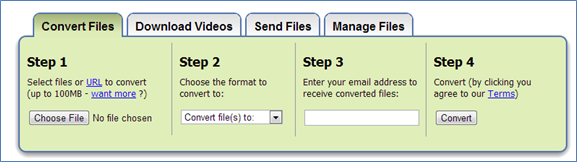

.pages is the format for Apple iWork Pages word processor. Pages is my daily workhorse text editor. I use Word only for grading papers and preparing documents that I know from the start will be shared with other Word users.
Additionally, Zamzar is an awesome find. Thanks Sue! That’s because, any site that can convert .pub (Microsoft Publisher) files into a useful format is absolutely magnificent. That is the one format that I find baffles every other program, even other programs on Windows computers.
Oh, I knew what .pages was. I just don’t have the software on my computer to read it. And that’s why I like Zamzar. Instead of asking the student to save as .rtf and resend the file, it was easier for me to just to go to Zamzar. When I send student assignments back, I save them as PDFs, so there’s no issue in the student being able to read my comments.