[Update 6/6/2012 : See this newer blog post on KeyRocket.]
I’m a fan of keyboard shortcuts. A few months ago I wrote a blog post on Shortmarks, a service that lets you create shortcuts to websites. This time I’m writing about KeyRocket, a tool that helps you learn keyboard shortcuts in Word, Excel, and Powerpoint. (In the free version, choose one; in the $5/month version, choose all three.)
After installing KeyRocket, I chose to use it with Word. When I highlighted text and clicked the “U” button on the Home tab, this popped up in the lower right corner of my screen.

And then after I used the shortcut, I got this very supportive popup.
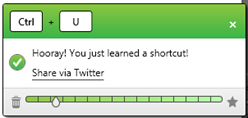
With each subsequent use, my progress bar showed me moving further from the trashcan and closer to the star.

And when I reached the star, I got a nice celebratory message.
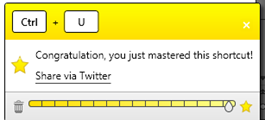
After that, I got no further encouragement. However, when I returned to using the “U” button on the Home tab, I got the reminder again. And, sadly, I lost my ‘star’ status.
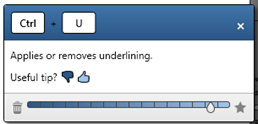
KeyRocket resides in your taskbar. Right- or left-click on the icon to call up this menu. Here you can see your most recently learned keyboard shortcuts, and you can access the “Shortcut Browser” – or bypass this step altogether. Win+k opens the browser from wherever you in the Office program.
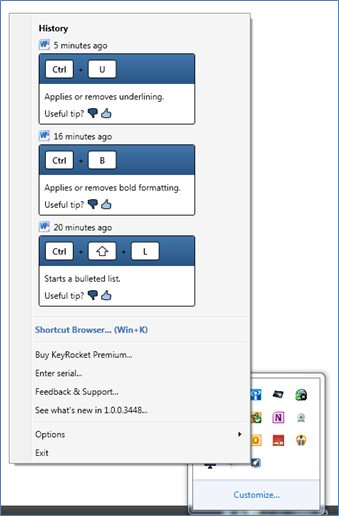
In the Shortcut Browser, enter a search term for the kind of shortcut you’re looking for. Here I entered ‘bullet,’ and KeyRocket gave me a couple of possibilities.
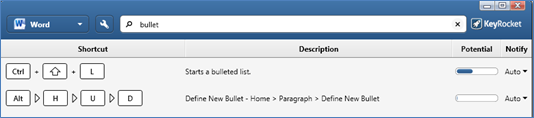
Interestingly, it doesn’t pick up everything every time. For example, I inserted the links above using the “hyperlink” button on the Insert tab in Word. I usually use CTRL-k, but KeyRocket didn’t flag it. After I searched for “link” in KeyRocket’s shortcut browser, it began notifying me of the shortcut. I had the same experience with bulleted lists.
Having said that, at this writing the product is still in beta, and it’s free to use with Word, Excel, or PowerPoint.



My brother suggested I would possibly like this web site.
He was totally right. This submit actually made my day. You cann’t consider simply how so
much time I had spent for this info! Thank you!