A few days ago I was visiting with a colleague in his office. He was trying to find the most recent version of a particular file. He had one copy on his computer and one copy on his flashdrive, but he wasn’t sure which was the most recent. And he didn’t seem convinced that those were the only two copies. Did he have another copy on a different flashdrive? Did he have yet another copy on his laptop?
Dropbox lets you get rid of your flashdrive and keep all of your files synched. Make a change to a Word document, and it’s changed everywhere else you have installed Dropbox.
Dropbox adds a folder to your ‘My Documents’ folder called ‘My Dropbox’. Install it on your work computer, your home computer, your laptop. Anything you put in that folder (documents, spreadsheets, slide presentations, video, images, etc.) will be copied to the Dropbox server, and then copied and downloaded to your other Dropbox-installed computers.
As well as being stored locally, your files are stored (think ‘backed-up’) on the Dropbox servers. Visit the Dropbox website from any computer and log in to access your files. This means you can access your slide presentation from your classroom’s internet-connected computer. No more worrying about whether you’ve moved your most recent slide presentation to your flashdrive. No more worrying about losing your flashdrive.
Want to go back to an earlier version of a document? Visit your files on the Dropbox website. Previous versions are kept for 28 days.
If you’re not sold yet, this next feature should do it. You can share your folders with other people. Add or change a file in that folder, and it changes for everyone else. It acts like a shared drive, except the files are stored locally as well.
To share a folder, navigate to your ‘My Dropbox’ folder. Right click on the folder you want to share, mouse over ‘Dropbox’, then select ‘Share This Folder’.
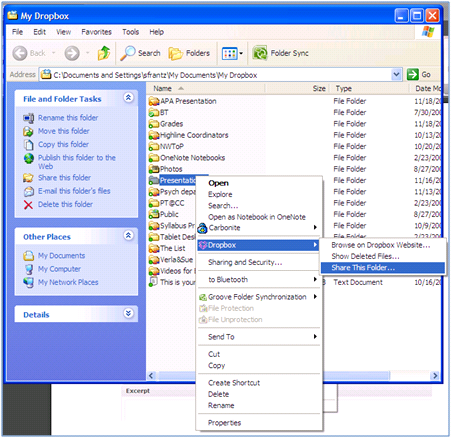
Your browser will open a page on the Dropbox website. Just type in the email addresses of the people with whom you would like to share the folder (comma separated), and click ‘Share folder’. Your recipients will receive an invitation to install Dropbox, which they’ll need to do to share your folder. Once done, any files they add to the folder or any changes they make to an existing file will be uploaded to the Dropbox server and pushed out to everyone who’s sharing the folder, updating on all of their Dropbox-installed computers as well.
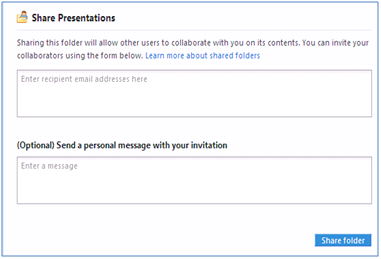
Want to know what’s been happening inside of your ‘My Dropbox’ folder? Visit the Dropbox website. Click on ‘Recent Events.’ You get to see what files you edited or added or deleted. You get to see what files others you share folders with have edited or added or deleted. Don’t want to keep visiting this ‘Recent Events’ page to see what’s new? At the bottom of the page, click ‘Subscribe to this feed’ to get new events sent to your RSS feed reader. (Don’t have an RSS feed reader? See this earlier blog post.)
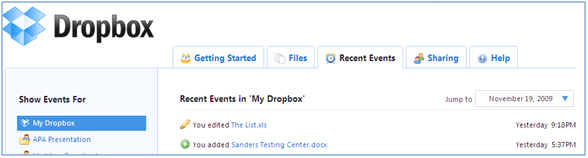
Cost? You can store up to 2GB in your ‘My Dropbox’ folder for free. You can store up to 50GB for $9.99/month and up to 100GB for $19.99/month.
Installation? You can install it in less than 2 minutes.
What are you waiting for? Dropbox.


Note to educators – DropBox has had security issues in the past and is generally not regarded as being very secure. Check with your campus legal counsel before storing any confidential or sensitive data (especially students’ grades or graded assignments) on DropBox, or even collecting their assignments using that service, as it may be a violation of FERPA.
It would take a very conservative administration to say that using Dropbox is a FERPA violation. Is it possible that someone could break into your Dropbox account and view your files? Possibly. But it’s also possible that someone could break into your office and steal your paper files. In fact, the latter would probably be easier. How secure are your paper files? Ever leave your office unlocked while you run to the restroom? How much do you trust your custodians? How many people who are afraid to use Dropbox are toting student assignments and grades on flashdrives that are not password protected? For that matter how many instructors have left student assignments sitting on the subway? Student grades are open to many more security threats than those posed by Dropbox.
But, yes, if you are that concerned, then keep anything related to students out of Dropbox. But don’t solve it by putting assignments on an unprotected flashdrive.
If someone knows of a case where files have been stolen from a Dropbox account due to a Dropbox security flaw, please post it here. There’s a lot out there about what could happen, but have files actually fallen into the wrong hands? I’m not being facetious; I really want to know.
Thanks for your feedback. I’ll be the first to acknowledge that there is no such thing as perfect security. In my opinion, however, negligent and/or non-existent security in other areas does not justify using a service like DropBox that acknowledges that they are not FERPA-compliant (http://www.dropbox.com/help/238).
In the end, it all depends on users being educated about physical and electronic security for student grade records—e.g. locking your file cabinet, encrypted and password protected data storage, etc.
Thanks for the fun discussion, Nizam!
I’m not sure what it means to be FERPA-compliant since FERPA seems to say nothing about this kind of security. If it’s in there, I’m certainly not seeing it. (http://ecfr.gpoaccess.gov/cgi/t/text/text-idx?c=ecfr;sid=6b7e313020dfabb7caa0216830b2a7d8;rgn=div5;view=text;node=34%3A1.1.1.1.34;idno=34;cc=ecfr)
An institution may disallow use of Dropbox citing FERPA, but FERPA itself seems to say nothing about it.
But if Dropbox doesn’t meet an individual institution’s standards for security, then having physical copies of student papers in my briefcase certainly doesn’t. Who is going to be the one to tell faculty that they cannot take home student papers to grade them?
As one of my IT colleagues wrote about Dropbox, “There were some concerns a while back about weak encryption in the product (which I believe have been addressed) which had some people concerned. But as with all cloud stuff, the weak point is really the end user and their ability to create and use strong enough credentials, rather than someone hacking the encryption and stealing information from any individual’s dropbox.”
It’s really nice………… I really like this page so much, so better to keep on posting! Thanks…
All 99 cents flooring Tampa products are of high quality.
Flooring Company Tampa bay